Creating a simple and clean testimonials section with CSS
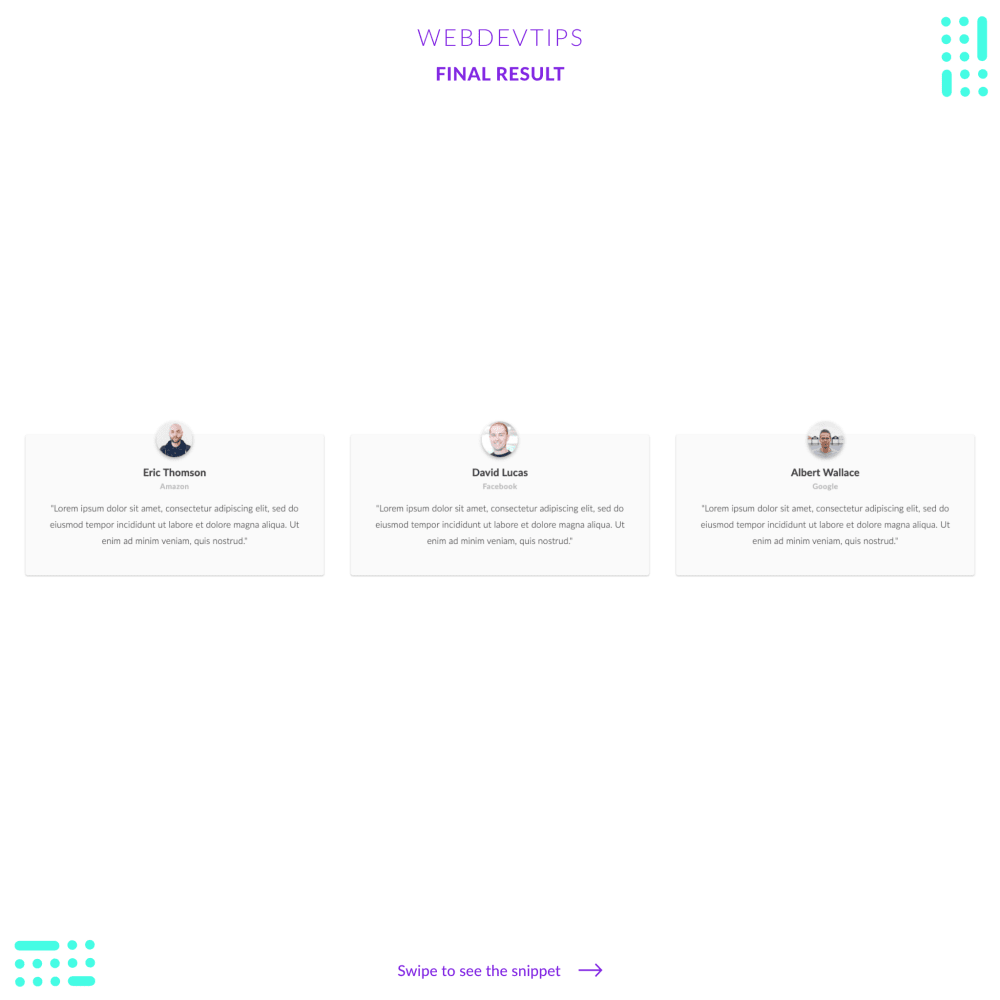
Happy Friday guys! 😎
So, so since a lot of you guys have been asking me for more tips on UI & CSS I decided to show you how we can easily create a nice and clean testimonials section for a website.
<div class="container">
<div class="testimonial">
<img class="testimonial__avatar" src="user1.jpg"/>
<div class="testimonial__user">
<h3 class="user__name">Eric Thomson</h3>
<h4 class="user__company">Amazon</h4>
</div>
<p class="testimonial__text">
"Lorem ipsum ..."
</p>
</div>
<div class="testimonial">
<img class="testimonial__avatar" src="user2.jpg"/>
<div class="testimonial__user">
<h3 class="user__name">David Lucas</h3>
<h4 class="user__company">Facebook</h4>
</div>
<p class="testimonial__text">
"Lorem ipsum ..."
</p>
</div>
<div class="testimonial">
<img class="testimonial__avatar" src="user3.jpg"/>
<div class="testimonial__user">
<h3 class="user__name">Albert Wallace</h3>
<h4 class="user__company">Google</h4>
</div>
<p class="testimonial__text">
"Lorem ipsum ..."
</p>
</div>
</div>
Won't go into detail on the HTML and CSS of it since it's all pretty simple and self explanatory.
.container{
display:flex;
align-items:center;
justify-content: center;
min-height:100vh;
width: 95%;
margin: 0 auto;
}
.testimonial {
position: relative;
background-color: #FAFAFA;
color: #424242;
border-radius: 4px;
padding: 2rem 2rem 3rem 2rem;
margin: 0 1.5rem;
box-shadow: 0 1px 3px rgba(0,0,0,0.12), 0 1px 2px rgba(0,0,0,0.24);
}
.testimonial__avatar {
border-radius: 50%;
max-width: 4rem;
position: absolute;
top: -1.5rem;
left: 0;
right: 0;
margin: 0 auto;
box-shadow: 0 3px 6px rgba(0,0,0,0.16), 0 3px 6px rgba(0,0,0,0.23);
}
.testimonial__user {
text-align: center;
margin: 1.5rem 0 1rem 0;
}
.user__name {
font-size: 1.15rem;
margin-top: .5rem;
}
.user__company {
color: #BDBDBD;
margin-top: .4rem;
font-size: .85rem;
letter-spacing: .03rem;
}
.testimonial__text {
text-align: center;
font-weight: 300;
font-size: 1rem;
line-height: 1.85rem;
}
Have a great day guys! ♥️