Using the marquee tag in HTML
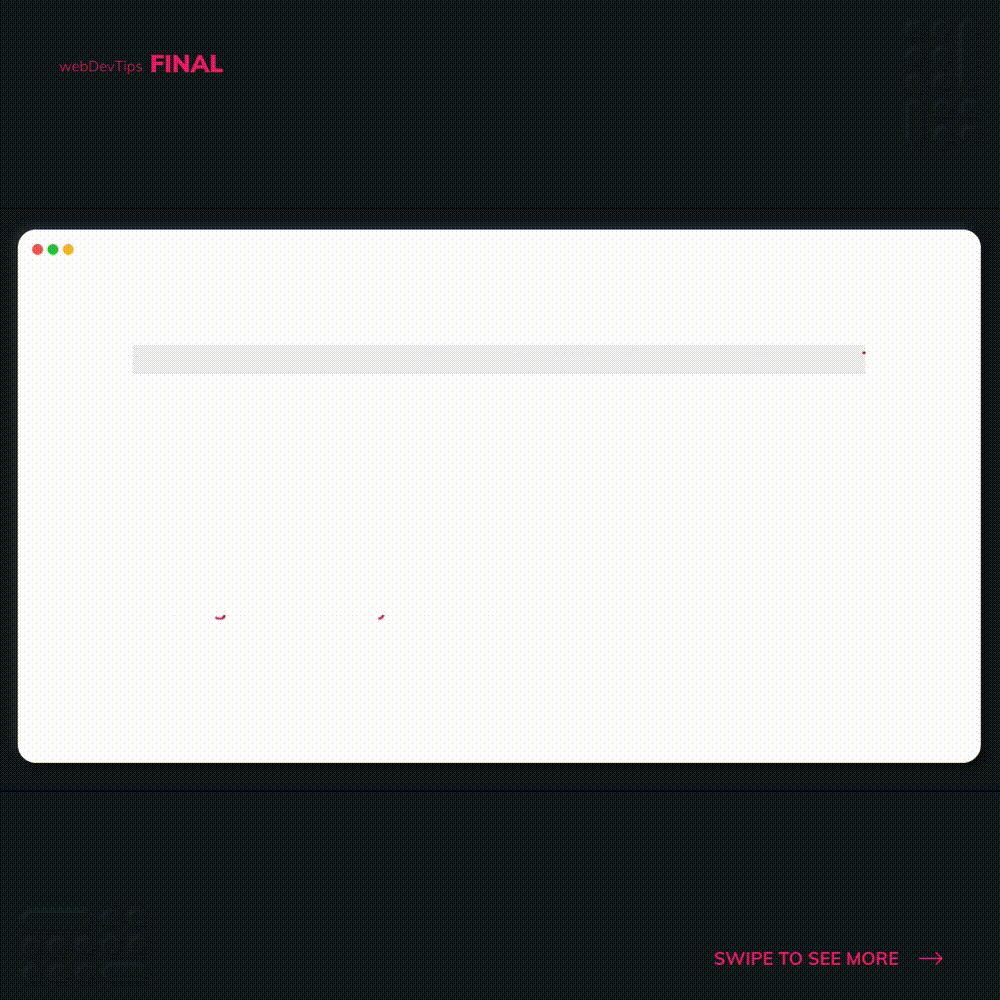
What's up guys? 😁✌️ Today we'll check the 'marquee' tag in HTML.
Even though this is tag is already deprecated in HTML5, I wanted to share it here since it's a 'quite different' tag.
So what does it do? The marquee tag creates a scrolling piece text from left to right, right to left, top to bottom or bottom to top. Just take a look at the video!
<marquee behavior="scroll" bgcolor="#eee">
They see me rolling, they hatin'
</marquee>
<marquee behavior="scroll" direction="right">
Scrolling to the right
</marquee>
<marquee direction="up">
Scrolling up
</marquee>
<marquee direction="down" loop="4">
Scrolling down but only four times
</marquee>
We can pass some attributes to change its behavior, like: direction, number of loops' background color and behavior.
marquee {
color: #e91e63;
font-size: 1.6rem;
font-weight: 600;
margin: 2rem;
}
How about you? Have you ever used the marquee element on any project? 🤔